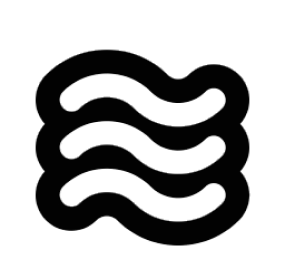/smol (or its alias, /compact) is a slash command that compresses your conversation history while preserving essential context.
Unlike /newtask which creates a new task, /smol condenses your current conversation into a comprehensive summary, freeing up context window space while allowing you to continue working in the same task.
Think of it like summarizing the relevant parts of a conversation while discarding the rest.
Using the /smol Slash Command
When your context window is getting full but you want to continue in the same task:

- Type
/smol(or its alias/compact) in the chat input field - Sixth will analyze your conversation and create a detailed summary that preserves essential information
- You’ll have a chance to review this summary and provide feedback if needed
- Once accepted, the detailed conversation history is replaced with this condensed version
Example
I use/smol when I’m deep into a complex debugging session and need to continue in the same task. After exploring multiple approaches and examining several files, my context window gets crowded with all the back-and-forth.
By using /smol, I can condense all that exploration into a concise summary that captures what we’ve learned, which files we’ve examined, and what approaches we’ve tried. This frees up space to continue the debugging without losing the insights we’ve gained.
The key difference from /newtask is that I’m staying in the same conversation flow rather than creating a separate task. This is particularly useful when I’m in the middle of something and don’t want to context switch.
Inspiration
Here are powerful ways I use/smol in my workflow:
- During lengthy brainstorming sessions, I use
/smolto condense our exploration before implementing the chosen solution, all within the same task. - When debugging complex issues that involve multiple file checks and test runs, I use
/smolto summarize what we’ve learned while continuing the debugging process. - For iterative development, I use
/smolafter completing each feature to compress the implementation details while keeping the key decisions and approaches accessible. - When gathering requirements from multiple sources, I use
/smolto distill the essential needs into a concise summary before moving to the design phase.
Smol vs Newtask
People often ask me when to use/smol vs /newtask. Frankly, it’s a matter of personal preference and what you’re trying to achieve. Here are some guidelines:
- Use
/smolwhen you’re in the middle of something and want to keep going in the same task. It’s perfect when you’re deep in a debugging flow or brainstorming session and don’t want to break your momentum. The downside? Once you compress your history, you can’t get those detailed conversations back. - Use
/newtaskwhen you’re at a logical transition point and want to start fresh. It’s great for moving from planning to implementation, or when you want to preserve your full conversation history (since it creates a new task rather than overwriting your current one).