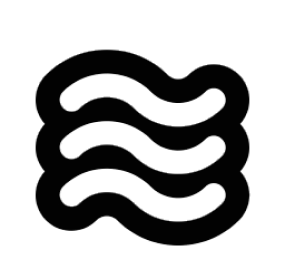/newrule is a slash command that lets you teach Sixth your preferred way of working. It creates a markdown file in your .sixthrules directory that acts like persistent instructions for how Sixth should behave when helping with your projects.
Think of it as setting up house rules that Sixth will always follow, so you don’t have to repeat your preferences in every conversation.
Using the /newrule Slash Command
When you want Sixth to consistently follow certain guidelines:
- Type
/newrulein the chat - Sixth will help you create a structured rule file by asking about your preferences for:
- Communication style (verbose vs. concise)
- Development workflows
- Coding standards
- Project context
- Any other specific guidelines
- You’ll review the rule file before it’s created
- Once approved, Sixth creates a markdown file in your
.sixthrulesdirectory that will automatically be loaded for future conversations
Example
I used/newrule when I was fed up with repeating the same instructions on every new task. I had specific preferences for how I wanted my React components structured, which testing library to use, and even my preferred variable naming style.
Instead of typing these preferences each time, I just used /newrule and worked with Sixth to create a detailed rule file. We built a markdown file that covered everything from code organization to my preference for functional components over class components.
Now whenever I chat with Sixth about my React project, it automatically follows these guidelines without me having to remind it. The best part is that I can create different rule files for different projects, so Sixth adapts to whatever codebase I’m working on.
Inspiration
Here’s how I use/newrule to make my development smoother:
- I created a rule file for each major project with specific architectural patterns and library preferences, so Sixth always generates code that matches our existing codebase.
- For my team’s shared projects, we have a common rule file that ensures consistent code style and documentation practices regardless of who’s using Sixth.
- When working with legacy code, I made a rule file that reminds Sixth about the quirks and constraints of the old system, so it never suggests modern approaches that won’t integrate well.
- I even have a personal rule file for my side projects with all my opinionated preferences - two-space indentation, arrow functions everywhere, and my exact folder structure requirements.