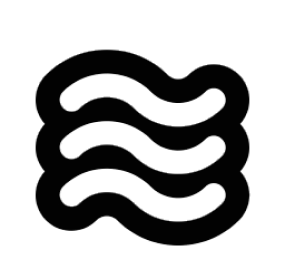- Local models running through tools like Ollama and LM Studio (which are covered in their respective sections).
- Cloud providers like Perplexity, Together AI, Anyscale, and many others.
- Any other provider that offers an OpenAI-compatible API endpoint.
General Configuration
The key to using an OpenAI-compatible provider with Sixth is to configure these main settings:- Base URL: This is the API endpoint specific to the provider. It will not be
https://api.openai.com/v1(that URL is for the official OpenAI API). - API Key: This is the secret key you obtain from your chosen provider.
- Model ID: This is the specific name or identifier for the model you wish to use.
- API Provider: Select “OpenAI Compatible”.
- Base URL: Enter the base URL provided by your chosen provider. This is a crucial step.
- API Key: Enter your API key from the provider.
- Model: Choose or enter the model ID.
- Model Configuration: This section allows you to customize advanced parameters for the model, such as:
- Max Output Tokens
- Context Window size
- Image Support capabilities
- Computer Use (e.g., for models with tool/function calling)
- Input Price (per token/million tokens)
- Output Price (per token/million tokens)
Supported Models (for OpenAI Native Endpoint)
While the “OpenAI Compatible” provider type allows connecting to various endpoints, if you are connecting directly to the official OpenAI API (or an endpoint that mirrors it exactly), Sixth recognizes the following model IDs based on theopenAiNativeModels definition in its source code:
o3-minio3-mini-higho3-mini-lowo1o1-previewo1-minigpt-4.5-previewgpt-4ogpt-4o-mini
v0 (Vercel SDK) in Sixth:
- For developers working with v0, their AI SDK documentation provides valuable insights and examples for integrating various models, many of which are OpenAI-compatible. This can be a helpful resource for understanding how to structure calls and manage configurations when using Sixth with services deployed on or integrated with Vercel.
- v0 can be used in Sixth with the OpenAI Compatible provider.
-
Quickstart
-
- With the OpenAI Compatible provider selected, set the Base URL to https://api.v0.dev/v1.
-
- Paste in your v0 API Key
-
- Set the Model ID: v0-1.0-md
-
- Click Verify to confirm the connection.
Troubleshooting
- “Invalid API Key”: Double-check that you’ve entered the API key correctly and that it’s for the correct provider.
- “Model Not Found”: Ensure you’re using a valid model ID for your chosen provider and that it’s available at the specified Base URL.
- Connection Errors: Verify the Base URL is correct, that your provider’s API is accessible from your machine, and that there are no firewall or network issues.
- Unexpected Results: If you’re getting unexpected outputs, try a different model or double-check all configuration parameters.