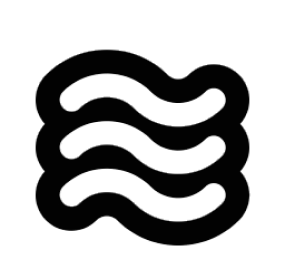Overview
- AWS Bedrock: A fully managed service that offers access to leading generative AI models (e.g., Anthropic Claude, Amazon Nova) through AWS.
Learn more about AWS Bedrock. - Sixth: A VS Code extension that acts as a coding assistant by integrating with AI models—empowering developers to generate code, debug, and analyze data.
- Enterprise Focus: This guide is tailored for organizations with established AWS environments (using IAM roles, AWS SSO, AWS Organizations, etc.) to ensure secure and compliant usage.
Step 1: Prepare Your AWS Environment
1.1 Create or Use an IAM Role/User
- Sign in to the AWS Management Console:
AWS Console - Access IAM:
- Search for IAM (Identity and Access Management) in the AWS Console.
- Either create a new IAM user or use your enterprise’s AWS SSO to assume a dedicated role for Bedrock access.
- AWS IAM User Guide
1.2 Attach the Required Policies
To ensure Sixth can interact with AWS Bedrock, your IAM user or role needs specific permissions. While theAmazonBedrockLimitedAccess managed policy provides comprehensive access, for a more restricted and secure setup adhering to the principle of least privilege, the following minimal permissions are sufficient for Sixth’s core model invocation functionality:
bedrock:InvokeModelbedrock:InvokeModelWithResponseStream
- In the AWS IAM console, create a new policy.
- Use the JSON editor to add the following policy document:
- Name the policy (e.g.,
SixthBedrockInvokeAccess) and attach it to your IAM user or role.
- Alternatively, you can attach the AWS managed policy
AmazonBedrockLimitedAccess. This grants broader permissions, including the ability to list models, manage provisioning, and other Bedrock features. This might be simpler for initial setup or if you require these wider capabilities. View AmazonBedrockLimitedAccess Policy Details
- Model Listing in Sixth: The minimal permissions (
bedrock:InvokeModel,bedrock:InvokeModelWithResponseStream) are sufficient for Sixth to use a model if you specify the model ID directly in Sixth’s settings. If you rely on Sixth to dynamically list available Bedrock models, you might need additional permissions likebedrock:ListFoundationModels. - AWS Marketplace Subscriptions: For third-party models (e.g., Anthropic Claude), ensure you have active AWS Marketplace subscriptions. This is typically managed in the AWS Bedrock console under “Model access” and might require
aws-marketplace:Subscribepermissions if not already handled. - Enterprise Tip: Always apply least-privilege practices. Where possible, scope resource ARNs in your IAM policies to specific models or regions. Utilize Service Control Policies (SCPs) for overarching governance in AWS Organizations.
Step 2: Verify Regional and Model Access
2.1 Choose and Confirm a Region
- Select a Region:
AWS Bedrock is available in multiple regions (e.g., US East, Europe, Asia Pacific). Choose the region that meets your latency and compliance needs.
AWS Global Infrastructure - Verify Model Access:
- In the AWS Bedrock console, confirm that the models your team requires (e.g., Anthropic Claude, Amazon Nova) are marked as “Access granted.”
- Note: Some advanced models might require an Inference Profile if not available on-demand.
2.2 Set Up AWS Marketplace Subscriptions (if needed)
- Subscribe to Third-Party Models:
- Navigate to the AWS Bedrock console and locate the model subscription section.
- For models from third-party providers (e.g., Anthropic), accept the terms to subscribe.
- AWS Marketplace
- Enterprise Tip:
- Model subscriptions are often managed centrally. Confirm with your cloud team if a standard subscription process is in place.
Step 3: Configure the Sixth VS Code Extension
3.1 Install and Open Sixth
- Install VS Code:
Download from the VS Code website. - Install the Sixth Extension:
- Open VS Code.
- Go to the Extensions Marketplace (
Ctrl+Shift+XorCmd+Shift+X). - Search for Sixth and install it.
3.2 Configure Sixth Settings
- Open Sixth Settings:
- Click on the settings ⚙️ to select your API Provider.
- Select AWS Bedrock as the API Provider:
- From the API Provider dropdown, choose AWS Bedrock.
- Enter Your AWS Credentials:
- Input your Access Key and Secret Key (or use temporary credentials if using AWS SSO).
- Specify the correct AWS Region (e.g.,
us-east-1or your enterprise-approved region).
- Select a Model:
- Choose an on-demand model (e.g., anthropic.claude-3-5-sonnet-20241022-v2:0).
- Save and Test:
- Click Done/Save to apply your settings.
- Test the integration by sending a simple prompt (e.g., “Generate a Python function to check if a number is prime.”).
Step 4: Security, Monitoring, and Best Practices
- Secure Access:
- Prefer AWS SSO/federated roles over long-lived IAM credentials.
- AWS IAM Best Practices
- Enhance Network Security:
- Consider setting up AWS PrivateLink to securely connect to Bedrock.
- Monitor and Log Activity:
- Enable AWS CloudTrail to log Bedrock API calls.
- Use CloudWatch to monitor metrics like invocation count, latency, and token usage.
- Set up alerts for abnormal activity.
- Handle Errors and Manage Costs:
- Implement exponential backoff for throttling errors.
- Use AWS Cost Explorer and set billing alerts to track usage.
AWS Cost Management
- Regular Audits and Compliance:
- Periodically review IAM roles and CloudTrail logs.
- Follow internal data privacy and governance policies.
Conclusion
By following these steps, your enterprise team can securely integrate AWS Bedrock with the Sixth VS Code extension to accelerate development:- Prepare Your AWS Environment: Create or use a secure IAM role/user, attach the
AmazonBedrockLimitedAccesspolicy, and ensure necessary permissions. - Verify Region and Model Access: Confirm that your selected region supports your required models and subscribe via AWS Marketplace if needed.
- Configure Sixth in VS Code: Install and set up Sixth with your AWS credentials and choose an appropriate model.
- Implement Security and Monitoring: Use best practices for IAM, network security, monitoring, and cost management.
This guide will be updated as AWS Bedrock and Sixth evolve. Always refer to the latest documentation and internal policies for up-to-date practices.