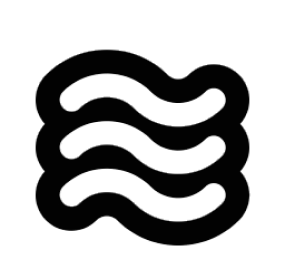Running Local Models with Sixth: What You Need to Know 🤖
Sixth is a powerful AI coding assistant that uses tool-calling to help you write, analyze, and modify code. While running models locally can save on API costs, there’s an important trade-off: local models are significantly less reliable at using these essential tools.Why Local Models Are Different 🔬
When you run a “local version” of a model, you’re actually running a drastically simplified copy of the original. This process, called distillation, is like trying to compress a professional chef’s knowledge into a basic cookbook – you keep the simple recipes but lose the complex techniques and intuition. Local models are created by training a smaller model to imitate a larger one, but they typically only retain 1-26% of the original model’s capacity. This massive reduction means:- Less ability to understand complex contexts
- Reduced capability for multi-step reasoning
- Limited tool-use abilities
- Simplified decision-making process
.png)
What Actually Happens
When you run a local model with Sixth:Performance Impact 📉
- Responses are 5-10x slower than cloud services
- System resources (CPU, GPU, RAM) get heavily utilized
- Your computer may become less responsive for other tasks
Tool Reliability Issues 🛠️
- Code analysis becomes less accurate
- File operations may be unreliable
- Browser automation capabilities are reduced
- Terminal commands might fail more often
- Complex multi-step tasks often break down
Hardware Requirements 💻
You’ll need at minimum:- Modern GPU with 8GB+ VRAM (RTX 3070 or better)
- 32GB+ system RAM
- Fast SSD storage
- Good cooling solution
| Model Size | What You Get |
|---|---|
| 7B models | Basic coding, limited tool use |
| 14B models | Better coding, unstable tool use |
| 32B models | Good coding, inconsistent tool use |
| 70B models | Best local performance, but requires expensive hardware |
Practical Recommendations 💡
Consider This Approach
- Use cloud models for:
- Complex development tasks
- When tool reliability is crucial
- Multi-step operations
- Critical code changes
- Use local models for:
- Simple code completion
- Basic documentation
- When privacy is paramount
- Learning and experimentation
If You Must Go Local
- Start with smaller models
- Keep tasks simple and focused
- Save work frequently
- Be prepared to switch to cloud models for complex operations
- Monitor system resources
Common Issues 🚨
- “Tool execution failed”: Local models often struggle with complex tool chains. Simplify your prompt.
- “No connection could be made because the target machine actively refused it”: This usually means that the Ollama or LM Studio server isn’t running, or is running on a different port/address than Sixth is configured to use. Double-check the Base URL address in your API Provider settings.
- “Sixth is having trouble…”: Increase your model’s context length to its maximum size.
- Slow or incomplete responses: Local models can be slower than cloud-based models, especially on less powerful hardware. If performance is an issue, try using a smaller model. Expect significantly longer processing times.
- System stability: Watch for high GPU/CPU usage and temperature
- Context limitations: Local models often have smaller context windows than cloud models. Break tasks down into smaller pieces.
Looking Ahead 🔮
Local model capabilities are improving, but they’re not yet a complete replacement for cloud services, especially for Sixth’s tool-based functionality. Consider your specific needs and hardware capabilities carefully before committing to a local-only approach.Need Help? 🤝
- Join our Discord community and r/sixth
- Check the latest compatibility guides
- Share your experiences with other developers